finance:allow
Differences
This shows you the differences between two versions of the page.
| Both sides previous revision Previous revision Next revision | Previous revision | ||
|
finance:allow [2024/01/24 15:26] holscher [Allowances] |
finance:allow [2024/08/08 11:42] (current) holscher |
||
|---|---|---|---|
| Line 1: | Line 1: | ||
| - | ======Allowances====== | + | ======Allowances & Salary statements====== |
| **Flexible benefits**\\ | **Flexible benefits**\\ | ||
| - | The university offers several offsets to their employees. More information about this can be found on the university website: | + | The university offers several offsets to their employees. With the offset of costs via the Choice Model, the costs (f.e. for a bicycle) are subtracted from your gross salary. Next, taxes are calculated over the lowered gross salary. Offsetting costs via the Choice Model creates a tax benefit, thereby increasing your net salary. Offsetting costs does not result in full reimbursement. Before you submit an application, make sure to read the applicable terms and conditions carefully.\\ |
| - | https://www.staff.universiteitleiden.nl/human-resources/conditions-of-employment-salary-and-allowance/terms-of-employment-individual-choices-model?cf=science&cd=leiden-observatory\\ | + | |
| - | If you have any further questions, you can contact Robin Hölscher (imassist@strw.leidenuniv.nl) | + | |
| + | More information about this can be found on the university website: | ||
| + | https://www.staff.universiteitleiden.nl/human-resources/conditions-of-employment-salary-and-allowance/terms-of-employment-individual-choices-model?cf=science&cd=leiden-observatory\\ | ||
| - | Please check the university website for the exact terms and conditions for subsistence allowances: https://www.staff.universiteitleiden.nl/human-resources/conditions-of-employment-salary-and-allowance/business-travel?cf=science&cd=leiden-observatory | + | and on the Individual Choice Model knowledge item: https://helpdesk.universiteitleiden.nl/tas/public/ssp/content/detail/knowledgeitem?unid=0be4fc21978a4f78bfc966bb9c0019c3 |
| - | -[[https://www.staff.universiteitleiden.nl/human-resources/conditions-of-employment-salary-and-allowance/allowances-and-expense-claims/commuting-allowance/science/leiden-observatory?cf=science&cd=leiden-observatory|Commuting allowance]]\\ | ||
| - | -[[https://www.library.universiteitleiden.nl/researchers/submitting-your-phd-dissertation|PhD printing costs allowance from UBL]]\\ | ||
| - | -[[https://www.staff.universiteitleiden.nl/human-resources/conditions-of-employment-salary-and-allowance/allowances-and-expense-claims/other-allowances/science/leiden-observatory?cf=science&cd=leiden-observatory|other allowances]] | ||
| - | **PhD printing costs allowance from the institute**\\ | ||
| - | The Observatory also offers a compensation for the printing costs of the PhD dissertation. Please contact Robin Hölscher: ☎ 071-5278495, email: <imassist@strw.leidenuniv.nl> | ||
| + | **Other allowances**\\ | ||
| + | For information about other allowances, see here: https://www.staff.universiteitleiden.nl/human-resources/conditions-of-employment-salary-and-allowance/allowances-and-expense-claims?cf=science&cd=leiden-observatory | ||
| - | ======Salary & tax Statements====== | ||
| **Salary statement**\\ | **Salary statement**\\ | ||
| - | Sometimes, Dutch authorities or companies may ask for a salary statement as a guarantee that you are employed. You can download a salary statement via the Self Service or contact the Personnel Shared Service Centre (PSSC): ☎ (071)5275555 or pssc-servicepunt@assc.leidenuniv.nl. | + | Sometimes, Dutch authorities or companies may ask for a salary statement as a guarantee that you are employed. You can download a salary statement via the Self Service or contact the Personnel Shared Service Centre (PSSC): ☎ (071)527 5555 or <pssc-servicepunt@assc.leidenuniv.nl>. |
| **Annual tax statement**\\ | **Annual tax statement**\\ | ||
| - | Tax statements are necessary for your annual tax submission. You can download your annual tax statement in this section: it is automatically generated every year in February. | + | Tax statements are necessary for your annual tax submission. You can download your annual tax statement in the SAP self service (https://sapepp.leidenuniv.nl/irj/portal/). it is automatically generated every year in February. |
finance/allow.1706110010.txt.gz · Last modified: 2024/01/24 15:26 by holscher