appoint:sap
Differences
This shows you the differences between two versions of the page.
| Both sides previous revision Previous revision Next revision | Previous revision Last revision Both sides next revision | ||
|
appoint:sap [2022/11/25 14:52] balkestein |
appoint:sap [2023/06/02 11:24] nzhou |
||
|---|---|---|---|
| Line 10: | Line 10: | ||
| ** //Personal profile//**: | ** //Personal profile//**: | ||
| - | You can change personal information here, such as your home address. However, some information can only by changed by the PSSC: ☎ 6200, <pssc-servicepunt@bb.leidenuniv.nl> \\ | + | You can change personal information here, such as your home address. However, some information can only by changed by the PSSC: ☎ 5555, <pssc-servicepunt@bb.leidenuniv.nl> \\ |
| ** //Ancillary activities//**: | ** //Ancillary activities//**: | ||
| Line 18: | Line 18: | ||
| If you are working on a project that requires time recording, please contact Nuray Koc: <koc@strw.leidenuniv.nl>. She will explain how it works. | If you are working on a project that requires time recording, please contact Nuray Koc: <koc@strw.leidenuniv.nl>. She will explain how it works. | ||
| - | ** //Flexible benefits//**: | + | ** //Flexible benefits (individual choices model)//**: |
| - | The university offers several offsets to their employees. If you want more information about this, please contact the PSSC service desk: ☎ 6200, email: pssc-servicepunt@bb.leidenuniv.nl | + | The university offers several benifits to their employees. If you need more information about the various options, please check the university website or contact PSSC: ☎ 5555 <pssc-servicepunt@bb.leidenuniv.nl>. |
| ** //Your playslip and annual tax statement//** | ** //Your playslip and annual tax statement//** | ||
| - | |||
| - | ** //HRM and ICLON training programmes//** | ||
| ** //Performance and Development Interview//**: | ** //Performance and Development Interview//**: | ||
| Your annual Performance & Development interview has to be recorded in //SAP Self Service//. You can fill out the interview forms as an employee or as a supervisor, so please make sure to select the right option. A manual for both options is available in the right hand pane. | Your annual Performance & Development interview has to be recorded in //SAP Self Service//. You can fill out the interview forms as an employee or as a supervisor, so please make sure to select the right option. A manual for both options is available in the right hand pane. | ||
| - | |||
| ** //Holiday leave//** | ** //Holiday leave//** | ||
appoint/sap.txt · Last modified: 2023/07/18 13:45 by nzhou