This is an old revision of the document!
Travel & expenses
Travel and expenses
All expense claims have to be done in SAP Self Service. You are always requested to fill out a SAP-number. This is an administrative number used to allocate your costs. It can be provided by your supervisor or the project administrator. In the ‘Subject’ field, please enter the date, destination and the name of the meeting.
The date format in the SAP system is dd.mm.yyyy. You can also leave out the dots and enter 01052015, for example. Time can also be inserted without punctuation, for example 730 (becomes 7:30) or by using a colon, 7:30. After entering the date and time, first press <ENTER> before you go on. This way the system checks your date and time specification.
Question:
- I want to enter a different amount in the specification ‘Subsistence allowance’-components, is this possible?
Answer:
- No, but you can lower the number of cost entries, thus lowering the amount, you cannot adjust the total amount yourself.
For more information on flat-rate reimbursements, see below link to website:
https://www.staff.universiteitleiden.nl/human-resources/conditions-of-employment-salary-and-allowance?cf=science&cd=leiden-observatory or contact FSSC (Finance) on 5555 (071-527 5555) or email fssc-servicepunt@BB.leidenuniv.nl
Please see below for a detailed user’s guide to the Travel and expenses section:
Also check:
- Relocation expenses
- Expense claims
Business travel
- Business travel
NB: you can only submit your first expense claim after you have received your first salary. If you have made costs in the period before your first salary, you have to postpone your expense claim until after you have received your first salary, or you can submit a so-called PNIL form via this link: https://hop.leidenuniv.nl/sap/bc/ui5_ui5/sap/yul_dec_appl/index.html?sap-client=400&sap-language=EN
If you use the PNIL form, please make sure to upload all receipts. In case you do not have any receipts, please contact Hafize Olgun (email: olgun@strw.leidenuniv.nl, room 463). Before you submit your expense claim, please contact Hafize Olgun to obtain a SAP number for your claim.