fin
Differences
This shows you the differences between two versions of the page.
| Both sides previous revision Previous revision Next revision | Previous revision | ||
|
fin [2020/09/01 15:21] verhoeven |
fin [2022/11/29 14:26] (current) balkestein |
||
|---|---|---|---|
| Line 1: | Line 1: | ||
| - | ======Finances and Expenses====== | + | ======Finances and Travel====== |
| - | * [[finance:Inv|Invoices]] | + | * [[finance:Fin|Financial matters]] |
| - | * [[finance:Exp|Expenses]] | + | |
| * [[finance:allow|Allowances]] | * [[finance:allow|Allowances]] | ||
| * [[finance:SAP|SAP Self Service]] | * [[finance:SAP|SAP Self Service]] | ||
| * [[finance:business|Travel]] | * [[finance:business|Travel]] | ||
| - | * [[finance:leave|Leave requests]] | ||
| - | |||
| - | |||
| - | | ||
| - | * [[central:ss:travel|Travel & expenses]] | ||
| - | |||
| - | |||
| - | |||
| - | **FURTHER INFORMATION**\\ | ||
| - | The information below is not listed in SAP Self Service, but nonetheless very useful for new university employees. More useful information for new employees can be found in the section ‘Start of appointment’ on the Observatory local pages: https://local.strw.leidenuniv.nl/ | ||
| - | |||
| - | **New staff info**\\ | ||
| - | When you are coming to The Netherlands and you have not yet arranged accommodation, you are sometimes entitled to stay in a hotel at Observatory costs for a maximum of 7 nights. Please check out the section ‘Start of appointment’ >> insert link Start of appointment\\ | ||
| - | https://www.staff.universiteitleiden.nl/human-resources/new-staff?cf=science&cd=leiden-observatory | ||
| - | |||
| - | **International staff**\\ | ||
| - | https://www.staff.universiteitleiden.nl/human-resources/international-staff/service-centre-international-staff/service-centre-international-staff/science/leiden-observatory?cf=science&cd=leiden-observatory | ||
| - | |||
| - | ======Travel====== | ||
| - | |||
| - | **Uniglobe’s online travel tool** | ||
| - | All airline and international train tickets must be purchased through travel agency Uniglobe. At the start of you contract we will inform Uniglobe that you are an authorized booker of Leiden University. By contacting Uniglobe, you can request a login for their online travel tool: https://e-travelmanagement22.amadeus.com/login/ap_ul If you need a login or if you encounter problems with your account, please contact Uniglobe directly: __010 241 2043__ or __ultravel@uniglobeat.nl__ | ||
| - | The University is billed directly, which means you do not need to pay in advance. | ||
| - | |||
| - | **Hotel accommodation** | ||
| - | Preferably by self booking in the Uniglobe online tool. You should pay in advance and claim the expenses in SAP Self Service. If you cannot pay in advance, you can request an advance payment in SAP Self Service. Another possibility is to ask Uniglobe to book hotel accommodation for you, but this is more expensive and thus not recommended. | ||
| - | |||
| - | **Travel insurance** | ||
| - | Employees going on business trips can make use of the University’s collective travel insurance scheme. Please check the university website for more information: https://www.staff.universiteitleiden.nl/human-resources/social-security-and-insurances/collective-insurances/travel-insurance/science/leiden-observatory?cf=science&cd=leiden-observatory or contact Katrien van Dijk: __m.k.van.dijk@bb.leidenuniv.nl__ | ||
| - | |||
| - | **Reimbursement travel expenses** | ||
| - | All expense claims have to be done in SAP Self Service. You are always requested to fill out a SAP-number. This is an administrative number used to allocate your costs. It can be provided by your supervisor or the project administrator. In the ‘Subject’ field, please enter the date, destination and the name of the meeting. | ||
| - | |||
| - | The date format in the SAP system is dd.mm.yyyy. You can also leave out the dots and enter 01052015, for example. Time can also be inserted without punctuation, for example 730 (becomes 7:30) or by using a colon, 7:30. After entering the date and time, first press <ENTER> before you go on. This way the system checks your date and time specification. | ||
fin.1598973669.txt.gz · Last modified: 2020/09/01 15:21 by verhoeven