appoint:sap
Differences
This shows you the differences between two versions of the page.
| Both sides previous revision Previous revision | |||
|
appoint:sap [2025/07/24 12:24] morabbi |
appoint:sap [2025/07/24 13:00] (current) morabbi |
||
|---|---|---|---|
| Line 28: | Line 28: | ||
| You can find your payslip/salary specification for this month and all previous months of your employment in Self Service. The payslip is available from the day your salary is paid. You can find more details of the items in your payslips in the following link: https://helpdesk.universiteitleiden.nl/tas/public/ssp/content/detail/knowledgeitem?unid=eca4aa7bc3b4486da1cb5c2eae43abfb | You can find your payslip/salary specification for this month and all previous months of your employment in Self Service. The payslip is available from the day your salary is paid. You can find more details of the items in your payslips in the following link: https://helpdesk.universiteitleiden.nl/tas/public/ssp/content/detail/knowledgeitem?unid=eca4aa7bc3b4486da1cb5c2eae43abfb | ||
| - | The annual statement for the previous year is available in February/early March of the current year. You can download the annual statement via Self Service. You can follow the instructions here: https://helpdesk.universiteitleiden.nl/tas/public/ssp/content/detail/knowledgeitem?unid=806a73867dbf4363aed0ed8406e170be | + | The annual statement for the previous year is available in February/early March of the current year. You can download yours via Self Service. You can follow the instructions here: https://helpdesk.universiteitleiden.nl/tas/public/ssp/content/detail/knowledgeitem?unid=806a73867dbf4363aed0ed8406e170be |
| - | ** //Holiday leave//** | + | ** //Holiday leave//**: For a 38-hour week you have 232 vacation hours per year. If you make use of the flexible hours option, you will have more or fewer vacation hours. If you work part-time, your vacation credit is proportionate to your contracted hours. If you are in salary scale 11 or above, you may choose to conclude a function-based contract. |
| + | |||
| + | You can book vacation hours through Self Service via Remote Workplace. Please find more information in the link: https://helpdesk.universiteitleiden.nl/tas/public/ssp/content/detail/knowledgeitem?unid=f5f8f06f0aaa4246a923b929341e666b | ||
| ** //Expense claims//**: | ** //Expense claims//**: | ||
appoint/sap.txt · Last modified: 2025/07/24 13:00 by morabbi