finance:fin
Expense claims & advances
From January 2026 onwards, expense claims can be submitted in BAS InSite. Information about this system will follow soon.
See also: BAS InSite FAQ
finance/fin.txt · Last modified: 2025/12/03 15:31 by holscher