======Leave requests
Annual agreement
Nowadays, some new employees can choose to have an ‘annual agreement’. In an annual agreement, you and your supervisor define your targets, tasks and availability for the year. You are then free to allocate your time as you see fit. You do not register how many hours of vacation you take, and your vacation credit is automatically at zero at the end of the calendar year. If you become ill or incapacitated, you will need to reassess your annual agreement and the results you agreed upon achieving with your supervisor. Exception: if you work on a project that requires time recording, you do have to register your leave in the time recording system.
When you do not have an annual agreement, you should register your leave requests in the Self Service system. Mandatory leave days will automatically be deducted by the system. This will take place a couple of weeks before the mandatory leave day(s). You do not need to submit an application for leave for these days yourself.
You can adjust or withdraw your application for leave via the ‘Application for Leave’ option. Then click on ‘Show Leave Schedule’ and select the application concerned. At the bottom of the screen you will find the ‘Change’ and ‘Delete’ buttons, with which you can adjust or delete your application accordingly. You will require approval from your supervisor for this adjustment. You must submit an application for leave for each employment.
Vacation while on maternity or sick leave
Maternity leave
You continue to accrue vacation during maternity leave.
Sick leave
You are allowed and expected to take vacation while on sick leave. If you want to take vacation, for instance if you wish to go on holiday while you are on sick leave, you must first consult your manager and possibly the University doctor. The doctor will consider whether there is any objection to you taking the vacation or going on holiday. Book this vacation in multiples of whole days. This therefore includes the hours for which you registered sick.
Special / emergency leave
If you need go on special or emergency leave, please check the conditions on the university website:
https://www.staff.universiteitleiden.nl/human-resources/conditions-of-employment-salary-and-allowance/leave/special-and-emergency-leave/science/leiden-observatory?cf=science&cd=leiden-observatory
or contact the institute manager, Evelijn Gerstel: gerstel@strw.leidenuniv.nl